For Trillian users who is subscribed to Pro version, one of the most selling point is the ability of your conversation and chat history to be able to be saved on the cloud. There is are some occasional confusion though with this since there are some instances wherein the conversation is not being saved.
One common mistake in here is the failure to set the "Also backup my history online" checkbox in the preferences window.
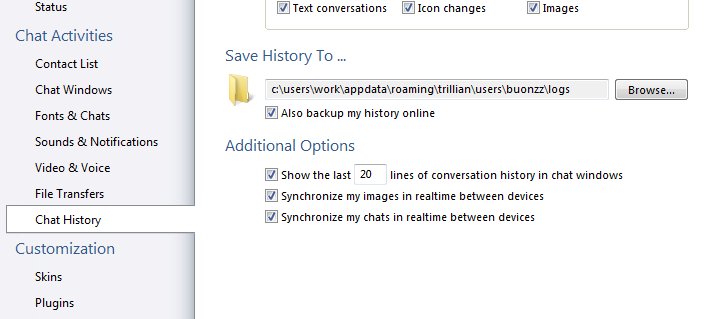
By default, Trillian will save your conversations in your local disk and will just save it online when you set this settings. That is for users who are using the PC client software installed. When you are using the web-based chat client, it is automatically save on the cloud of course.
Another common confusion is about accessing the history. Most of us thinks it will happen in real time. Like for example, when I had a convo in my laptop then I opened my Trillian client in my PC, I expect it to be there already. Well, based on my experience, it is not real-time, it takes time to propagate it and history data is also just downloaded when you tried accessing that history for that particular contacts -- they are not downloaded upon signing in to your account.
Did you find this useful?
I'm always happy to help! You can show your support and appreciation by Buying me a coffee (I love coffee!).