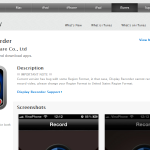Originally, Apple doesn't allow any application to record/capture the screen of iPhone or any iOS device. The only allowed one is screen capture, or snapshot of your screen (which can be done by holding the home button then pressing the power button once)
But, the problem with screencap is it was just an image. Sometimes, we want to demonstrate how we do something in our phone that is hard to show via images (playing a game for example)
You might hear that via jail-breaking, that is possible.
But the problem with jail-breaking is it is not really supported by Apple itself
and sometimes not worth it considering the amount of risk it posed to your device
Now, App Store allowed an app that simply do the same job, legally, w/o violating any rules
it is called Display Recorder
it can be bought at App Store here
you can view my sample recording in this page
So far, it works on simple applications
it slightly slows down the phone specially if you are recording a game which graphics intensive
but overall, it does the job
Did you find this useful?
I'm always happy to help! You can show your support and appreciation by Buying me a coffee (I love coffee!).