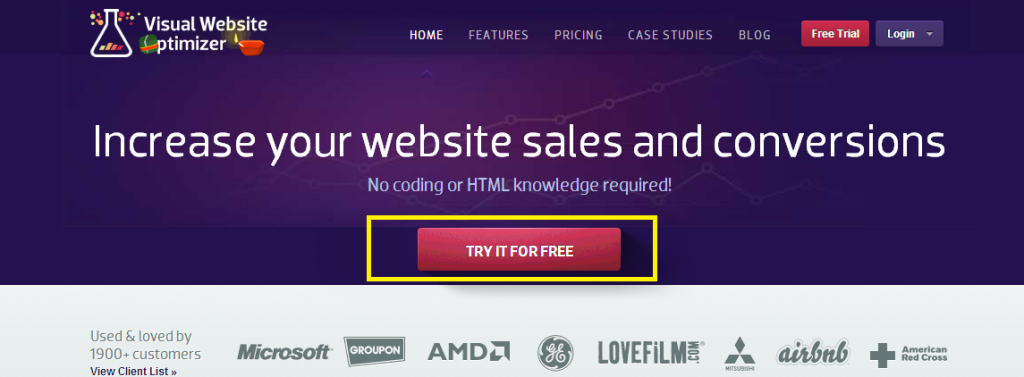If you are a person who is involved on publishing something on the Internet and owns a website or a blog, this post might be useful for you.
Most often, when a website is published on the Internet. It comes to the point that the website needs some changes. Like for example, due to the different seasons of the year: during Christmas, you want some Christmas decor in your website, or Halloween decors during halloween.
What is more common though, is for websites that sell products and offers marketing materials on their site. The arrangement, the design and the combination of every elements in a website plays an important role on achieving any goal you want to achieve. Whether its a goal of selling a product, an Advertisement that you want users to click into or a blog post that you want someone to pay attention into.
For that reason, website owners are continuously re-inventing their site to get the proper combination of elements that fulfills their goals. The problem with this is, there is too much cost associated with switching designs and functionality of a website and even if you did, you are not sure if the user are really happy of the changes or not.
The codes are also getting messy as each change goes, causing other issues down the line.
The more bigger problem with that is, it is hard to revert back instantly in case the newly rolled out change didn't worked as expected. The designer of the page might be working all night just for that changes, then even before the designer can finish it, you might have already changed your mind - a common source of conflicts within a team.
So for this purpose, there is a tool wandering on the Internet to assist Web Developers and website owners to tweak their sites with the promise of avoiding the hassles I mentioned above. It is called Visual Web Optimizer
Visual Web Optimizer (VWO) is a tool to analyze and create changes to your site without even touching any single line of codes. It also allow you to try out different combination of layout without changing the actual site.
How is that possible?
Well, that is possible via clever techniques called "test". A test is a set of settings, composed of changes in your site. Each test can be deployed separately on each other. For example, you might have a test on which the header has different image. You can simultaneously deploy that version along with your current site (called Control) and split the traffic between the two.
By gathering the performance of the two variation of your site, VWO can recommend if the changing of header is a good move or not. In case the traffic that goes into the variation wherein you had changed the header image did not turned out well (either the visitor left the website right away or did not clicked the things you want get clicked), you can simply turn-off that test and everything goes back to normal.
That is basically how VWO tool works and after trying for few months, it is quite effective tool. On my next post, I will give a more detailed review of VWO, including the pitfalls and problems that you could encounter.
Did you find this useful?
I'm always happy to help! You can show your support and appreciation by Buying me a coffee (I love coffee!).